Xiaomi Mi TV 4 With 75-Inch 4K HDR Display, AI Assistant, 2GB RAM Launched
Hey guys welcome to theredmi.ooo and what we have with us today is what Xiaomi recently announced a Mi TV which is an LED TV that has launched in India. And apart from being at an attractive price point and boasting of 4K HDR capabilities, the TV has an interesting feature set. So Let's Start with it!!
The TV is really slim measuring 4.9 mm at its thinnest point and about thirty eight point nine at its thickest. The speakers are down firing and the TV is edge lit from the bottom, which is why it is so thin at the top. Let's get some disappointing factors out of the way. The TV only has an SPDIF port for audio output. It has an HDMI arc too but I have a pair of speakers that's about 3.5 mm or RCA and I can't connect them to the TV which is a bummer. You will have to invest in a coaxial digital adapter cable if you want this to work.
If you have a pair of speakers that support bluetooth then you can connect them via bluetooth to the TV. When it comes to connectivity the TV has three HDMI ports. One of them is an arc and two USB ports on the side. At the back you have an Ethernet port, AV input and good old antenna connection as well. Now the Mi TV 4 does support the 4k resolution but it only supports HDR 10 and not Dolby vision. The company says that since most of the content is produced in HDR 10 it will continue to support HDR 10. And Dolby vision, well if the future demands it then they may just consider it. We played some 4K content on Netflix with the Xbox one X attached to the TV. And for the most part it looked good. The panel on the TV is quite reflective though and the audio output from the speaker is underwhelming too. But we will reserve a final judgement of the picture quality for our review. To remember the TV does support 4K at 60 Hertz. Now when it comes to the user interface which xiaomi calls patch wall on this TV, things get very interesting. Xiaomi has tried to redefine the Smart TV user experience by keeping content at the center stage.
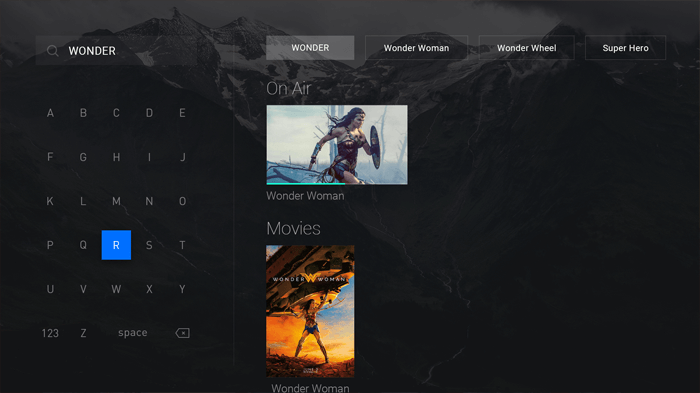
Search is a very interesting feature on the Mi TV4. If you search for dark shadows for example and the movie is available on any of the services that Xiaomi has tied up with, it will appear in search. When you click the movie it will start playing. You don't need to open the specific service provider app or go through the particular apps login. It is quite seamless especially if you are subscribed to the services on Xiaomi's offer. Sticking with services, as of making this video, only Sony, Hungama and VOOT are active on the TV. But Xiaomi says that there are more services that will be active soon.
Now xiaomi understands that sideloading might not be a very easy thing for everyone to do. So they are working on something that is actually very very cool in the future. If you have a xiaomi smartphone you can simply download an app that you want to TV on that smartphone and so long as you are on the same Wi-Fi network that app will automatically download and install on the TV. Now this is a fantastic feature in concept and xiaomi is working on it which means we will get to see it in action in the near future and we actually can't wait to try it out. Now taking inspiration from the Fire TV stick remote control and the Apple TV remote control, the Mi TV 4 brings a minimalistic remote control that gets the job done. On the top left corner we have the power button below which rests the directional buttons with the select button in the center. You also have the home, back and menu buttons along with the volume rocker. Overall the Xiaomi Mi TV 4 is packed with features and we are still digging and getting used to the UI.
HIGHLIGHTS
- Mi TV 4 now comes in a 75-inch display model
- It will go on sale starting June 10
- It has been priced at CNY 8,999 (roughly Rs. 95,000)
The TV is really slim measuring 4.9 mm at its thinnest point and about thirty eight point nine at its thickest. The speakers are down firing and the TV is edge lit from the bottom, which is why it is so thin at the top. Let's get some disappointing factors out of the way. The TV only has an SPDIF port for audio output. It has an HDMI arc too but I have a pair of speakers that's about 3.5 mm or RCA and I can't connect them to the TV which is a bummer. You will have to invest in a coaxial digital adapter cable if you want this to work.
 |
| Mi TV 4 Ports source:Mi |
If you have a pair of speakers that support bluetooth then you can connect them via bluetooth to the TV. When it comes to connectivity the TV has three HDMI ports. One of them is an arc and two USB ports on the side. At the back you have an Ethernet port, AV input and good old antenna connection as well. Now the Mi TV 4 does support the 4k resolution but it only supports HDR 10 and not Dolby vision. The company says that since most of the content is produced in HDR 10 it will continue to support HDR 10. And Dolby vision, well if the future demands it then they may just consider it. We played some 4K content on Netflix with the Xbox one X attached to the TV. And for the most part it looked good. The panel on the TV is quite reflective though and the audio output from the speaker is underwhelming too. But we will reserve a final judgement of the picture quality for our review. To remember the TV does support 4K at 60 Hertz. Now when it comes to the user interface which xiaomi calls patch wall on this TV, things get very interesting. Xiaomi has tried to redefine the Smart TV user experience by keeping content at the center stage.
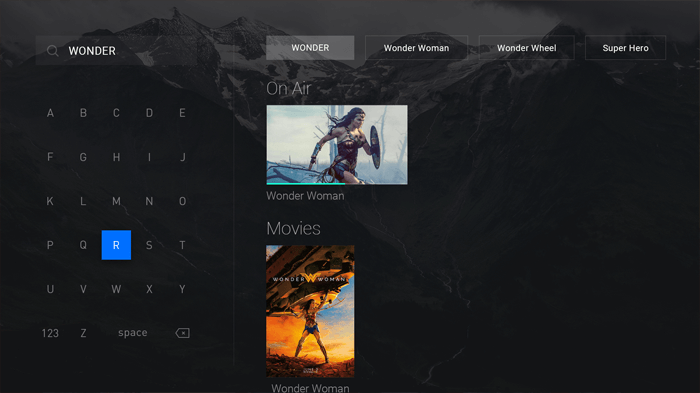
Search is a very interesting feature on the Mi TV4. If you search for dark shadows for example and the movie is available on any of the services that Xiaomi has tied up with, it will appear in search. When you click the movie it will start playing. You don't need to open the specific service provider app or go through the particular apps login. It is quite seamless especially if you are subscribed to the services on Xiaomi's offer. Sticking with services, as of making this video, only Sony, Hungama and VOOT are active on the TV. But Xiaomi says that there are more services that will be active soon.
Now xiaomi understands that sideloading might not be a very easy thing for everyone to do. So they are working on something that is actually very very cool in the future. If you have a xiaomi smartphone you can simply download an app that you want to TV on that smartphone and so long as you are on the same Wi-Fi network that app will automatically download and install on the TV. Now this is a fantastic feature in concept and xiaomi is working on it which means we will get to see it in action in the near future and we actually can't wait to try it out. Now taking inspiration from the Fire TV stick remote control and the Apple TV remote control, the Mi TV 4 brings a minimalistic remote control that gets the job done. On the top left corner we have the power button below which rests the directional buttons with the select button in the center. You also have the home, back and menu buttons along with the volume rocker. Overall the Xiaomi Mi TV 4 is packed with features and we are still digging and getting used to the UI.
Thank you for tuning in




No comments